Category:Scraping Tools
11 Best Web Scraping APIs In-Depth Review

Founder @ Scrape.do
Web scraping APIs promise to handle proxies, CAPTCHAs, and JavaScript rendering for you, but each one structures their parameters differently, charges by different metrics, and performs inconsistently across domains.
Testing them all yourself means burning through free trials, decoding documentation, and running the same scrape ten different ways just to figure out which one actually works.
We tested 11 of the top scraping APIs on the same domains, at the same time, with the same success criteria, so you don't have to.
| API Name | Avg. Success Rate | Avg. Response Time | Starting Price | Avg. Price per 1K Requests |
|---|---|---|---|---|
| Bright Data | 98.44% | 10.6s | Pay-as-you-go | $1.50 |
| Scrape.do | 98.19% | 4.7s | Freemium | $0.80 |
| Zyte | 94.29% | 10.3s | Pay-as-you-go | $1.74 |
| ScraperAPI | 92.70% | 15.7s | $49 | $8.49 |
| ScrapingBee | 92.69% | 11.7s | $49 | $3.90 |
| ZenRows | 92.64% | 10.0s | $69 | $4.48 |
| Oxylabs | 92.52% | 17.5s | $75 | $6.39 |
| WebScrapingAPI | 90.84% | 12.3s | Freemium | $2.45 |
| ScrapingDog | 59.26% | 10.5s | $40 | $2.48 |
| ScrapingAnt | 45.45% | 32.7s | $19 | $0.76 |
Before we break down each provider, here's how we ran these tests.
How We Test Scraping APIs
All tests were run under identical conditions to ensure fair comparison. We used code from an independent open-source benchmark repository that provides pre-configured parameters for each tool and target domain.
From the 16 domains available in the repository, we selected the 7 most challenging targets: Amazon, Indeed, GitHub, Zillow, Capterra, Google, and X (Twitter). These sites represent different anti-bot systems, from Cloudflare to custom WAFs and different types of content.
We sent hundreds of requests to each domain for every API provider, all at the same time of day across multiple test runs. This eliminated variables like server load fluctuations or temporary IP reputation issues.
Success doesn't solely rely on a 200 status code. We also validated the HTML response for specific elements that prove the page loaded correctly, which was an existing feature in the repo. Some providers returned 200 OK responses with missing content or challenge pages, which we marked as failures.
1. Bright Data
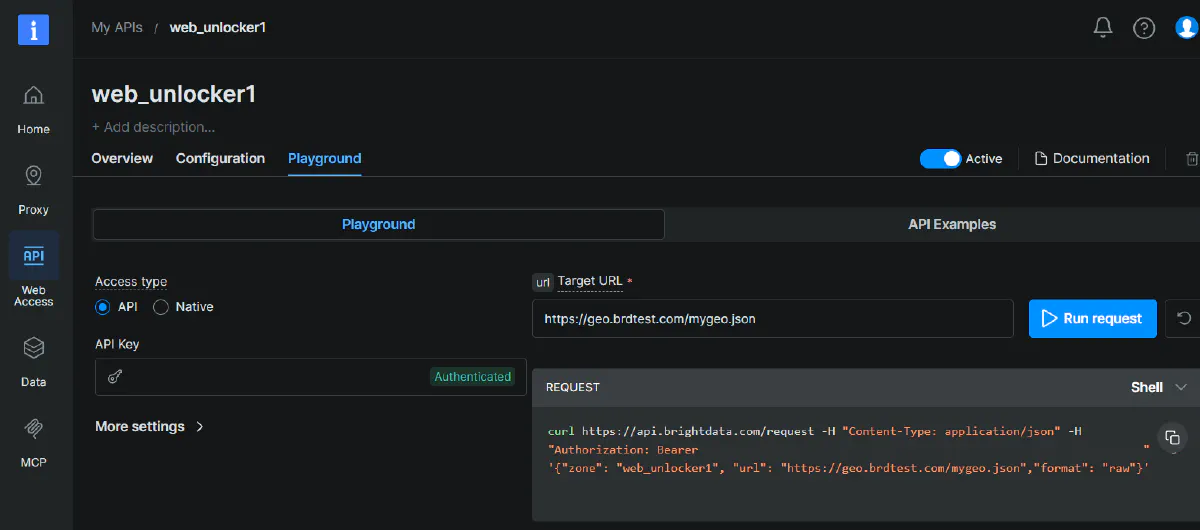
- Trustpilot: 4.4/5
- G2: 4.6/5
- Capterra: 4.7/5
Bright Data is the enterprise standard for web scraping infrastructure, operating over 150 million IPs across 195 countries.
The company offers multiple products beyond basic scraping: Web Scraper API, ready-made no-code scrapers for 120+ sites, Web Unlocker for anti-bot bypass, and SERP APIs for search engine data. Their proxy network spans residential, datacenter, ISP, and mobile IPs, giving you access to virtually any geo-location and device type you need.
The Web Scraper API handles both individual requests and bulk operations (up to 5,000 URLs at once) and returns structured data in JSON, HTML, or CSV.
It's built for teams that need reliability at scale, with automatic retry logic, session management, and built-in CAPTCHA solving. In our tests, Bright Data delivered a 98.44% average success rate, the highest among all providers we tested.
Pros
- Static pricing removes guesswork on difficult domains: Premium sites like Walmart or LinkedIn cost a flat $2.50 per 1K requests regardless of complexity. Most competitors either charge unpredictable variable rates or fail entirely on these targets.
- Best success rate in the industry: Hit 100% success on Indeed, Zillow, Capterra, and Google. Even on heavily protected targets, the reliability held up where other providers struggled.
- No parameter trial-and-error: The API automatically selects the right proxy type, browser fingerprint, and retry strategy based on the target domain. You send the URL and get results.
- Complete bypass capability: Handled every domain we tested without requiring custom configurations or workarounds. If a site is scrapeable, Bright Data will get through.
Cons
- Static pricing hurts on basic sites: You'll pay $1.50 per 1K requests even for simple pages that competitors scrape for $0.10-$0.20. That's a 10x markup for lightweight operations where the infrastructure overhead isn't necessary.
Pricing Breakdown
Bright Data uses pay-as-you-go pricing with no monthly commitment. The base rate is $1.50 per 1,000 successful requests for standard domains. Premium or heavily protected sites (Walmart, Amazon product pages, social media platforms) jump to $2.50 per 1,000 requests.
There's no free tier, but Bright Data offers free trials with limited credits to test the service. For teams with consistent volume, custom enterprise pricing is available with negotiated rates.
The flat pricing means you pay the same regardless of whether JavaScript rendering or premium proxies are needed. This simplifies budgeting since there's no multiplier math, but it also eliminates any cost optimization opportunities when scraping simpler targets.
Performance Breakdown
| Domain | Success Rate | Response Time | Price Per 1K Requests |
|---|---|---|---|
| Amazon | 99.42% | 9.3s | $1.50 |
| Indeed | 100% | 2.7s | $1.50 |
| GitHub | 85% | 3.7s | $1.50 |
| Zillow | 100% | 2.1s | $1.50 |
| Capterra | 100% | 2.2s | $1.50 |
| 100% | 3.1s | $1.50 | |
| X (Twitter) | 66.25% | 51.4s | $1.50 |
Bright Data achieved perfect 100% success rates on Indeed, Zillow, Capterra, and Google, outperforming every competitor on these targets. Zillow responses came back in just 2.1 seconds on average, the fastest result across all providers for that domain.
X (Twitter) was the weak point, with success dropping to 66.25% and response times spiking to 51.4 seconds. GitHub also underperformed at 85% success. Across all domains, Bright Data maintained the highest average success rate at 98.44% but ranked mid-pack for speed at 10.6 seconds average response time.
2. Scrape.do
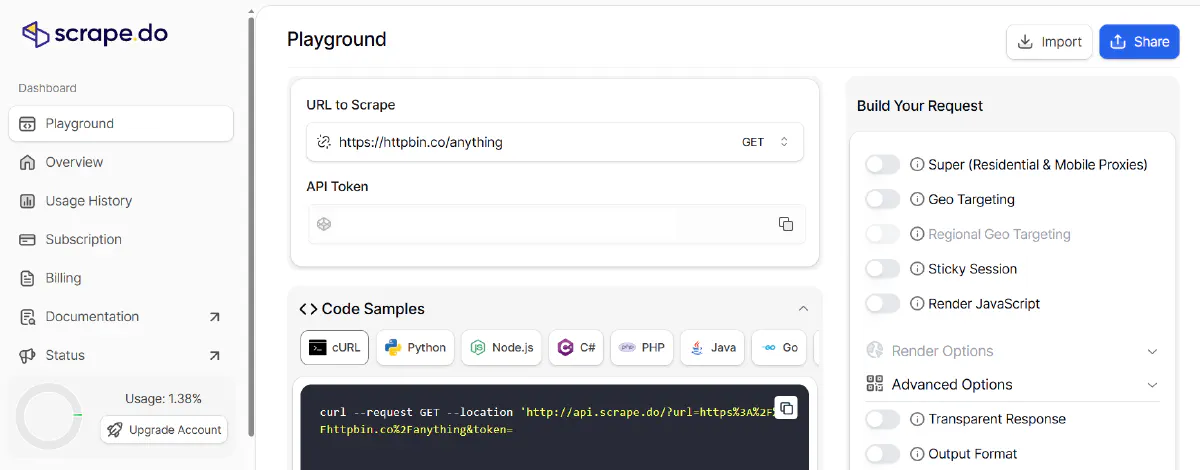
- Trustpilot: 4.6/5
- G2: 5/5
- Capterra: 5/5
Scrape.do is a scraping API positioned as a more agile and more streamlined alternative to enterprise providers, operating 110+ million unique IPs across datacenter, residential, and mobile proxy networks. The service focuses on delivering reliable scraping without the complexity or price tag of larger competitors.
The API offers a simple endpoint that accepts a target URL and returns scraped HTML, JSON, XML, or .MD with support for JavaScript rendering, geo-targeting, and automatic proxy rotation. In our tests, Scrape.do achieved 98.19% average success rate and the fastest average response time at 4.7 seconds, making it the speed leader across all providers.
Pros
- Fastest response times across the board: Averaged 4.7 seconds per request, significantly faster than competitors. Google searches returned in just 1.6 seconds, and GitHub in 2.6 seconds.
- Second-best success rate: Hit 98.19% average success with perfect 100% on Indeed, GitHub, Zillow, Capterra, and Google. Only Bright Data scored higher overall.
- Best value for money: At $0.80 average cost per 1K requests, it delivers enterprise-level performance at a fraction of the price. Some domains cost as low as $0.12 per 1K.
- Free forever plan available: 1,000 requests monthly for free with no time limit or credit card required. Perfect for testing or low-volume projects.
Cons
- No official SDKs: While open-source community SDKs exist, there are no official libraries for popular languages. Teams requiring enterprise support for SDK integration may need to build wrappers themselves.
- Complex pricing tiers: Plans above 3.5 million requests require contacting sales for custom pricing. The smallest $29 package doesn't include rendering or premium proxies, which are essential for many use cases.
Pricing Breakdown
Scrape.do offers a freemium model with 1,000 requests per month for free, no expiration. The Starter plan costs $29 per month and includes 250,000 requests with unlimited bandwidth and a 7-day money-back guarantee.
The credit system uses multipliers for advanced features: JavaScript rendering costs 5 requests, premium proxies cost 10 requests, and combining both costs 25 requests per call. This means the $29 plan with 250K requests gives you 10K rendered requests with premium proxies, or 50K JavaScript-rendered requests without premium IPs.
For teams needing more than 3.5 million requests monthly, custom enterprise pricing is available but requires reaching out to sales.
Performance Breakdown
| Domain | Success Rate | Response Time | Price Per 1K Requests |
|---|---|---|---|
| Amazon | 99.86% | 6.8s | $0.12 |
| Indeed | 100% | 4.1s | $2.90 |
| GitHub | 100% | 2.6s | $0.12 |
| Zillow | 100% | 4.4s | $0.12 |
| Capterra | 100% | 3.6s | $0.58 |
| 100% | 1.6s | $1.16 | |
| X (Twitter) | 87.44% | 9.6s | $0.58 |
Scrape.do dominated on speed, delivering the fastest response times on every single domain we tested. Google came back in 1.6 seconds, GitHub in 2.6 seconds, and even Amazon only took 6.8 seconds despite its heavy protection.
Success rates were equally impressive, hitting perfect 100% on five out of seven domains. The only stumble was X (Twitter) at 87.44%, but that still beat most competitors. Indeed was the outlier on pricing at $2.90 per 1K requests, likely due to requiring premium proxies and rendering, while simpler targets like Amazon, GitHub, and Zillow cost just $0.12 per 1K.
Start free with Scrape.do and see the difference for yourself ➡
3. Zyte
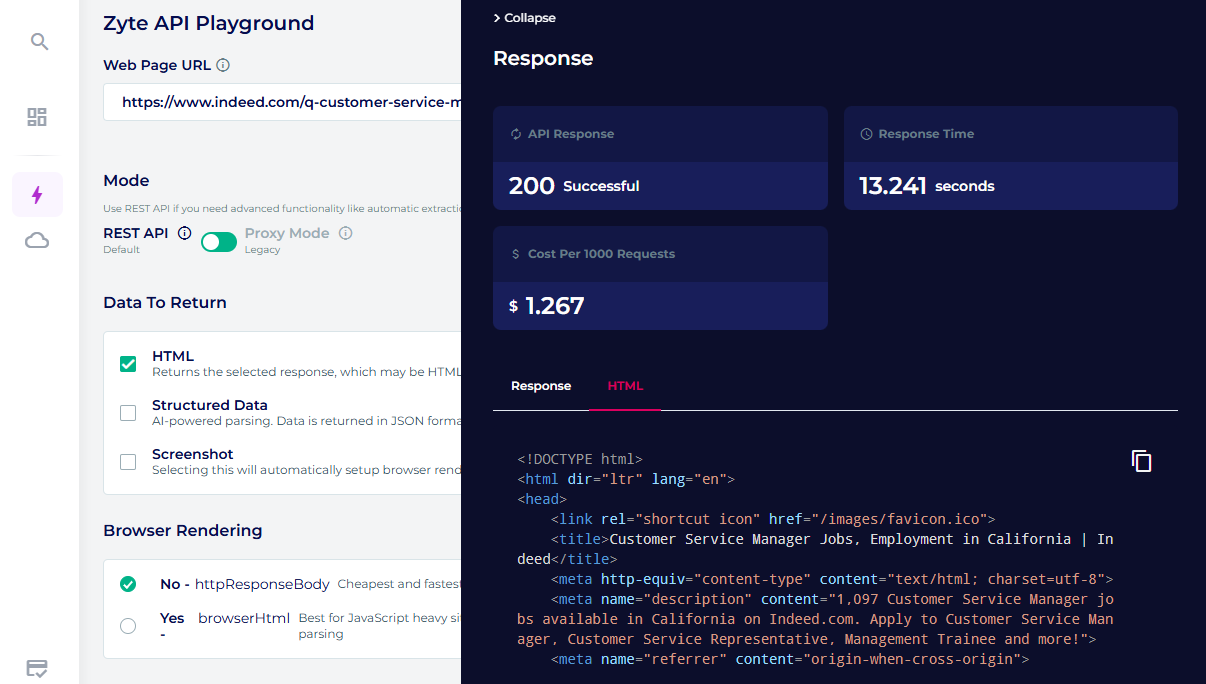
- Trustpilot: 3.1/5
- G2: 4.4/5
- Capterra: 4.3/5
Zyte is the company behind Scrapy, the most popular open-source web scraping framework with 59.1k GitHub stars. They've been in the web scraping business since 2010, making them THE oldest player in the industry.
The platform offers multiple products: Scrapy Cloud for hosting Scrapy spiders, Zyte API for web scraping with automatic anti-bot bypass, and AI-powered data extraction through their Web Scraping Copilot. The AI features let you extract structured data without writing selectors, which is genuinely useful for teams who want data without maintaining parsing code.
In our tests, Zyte achieved 94.29% average success rate with 10.3 seconds average response time, placing it solidly in the upper tier for reliability but mid-pack for speed.
Pros
- Scrapy ecosystem integration: If you're already running Scrapy spiders, Zyte's infrastructure is a natural fit. Deploy existing code without rewrites.
- AI-powered data extraction: The Web Scraping Copilot extracts structured data from pages without selectors. Point at a product page, get back clean JSON with price, title, and availability.
- Strong success rate: 94.29% average success beats most mid-tier providers. Reliable enough for production workloads.
Cons
- Unpredictable pricing structure: Cost per 1,000 requests can swing from $0.13 to $15.98 depending on the domain. You don't know what tier a site falls into until you scrape it, making budgeting difficult.
- Support issues reported: Trustpilot rating of 3.1/5 with consistent complaints about slow response times (10+ days for tickets) and unhelpful support.
- Slower than top performers: 10.3s average response time is 2x slower than Scrape.do's 4.7s. For high-volume scraping, this adds up.
Pricing Breakdown
Zyte uses pay-as-you-go pricing with costs varying significantly by domain difficulty. Simple sites cost around $0.13 per 1,000 requests, while heavily protected sites can jump to $15.98 per 1,000 requests, a 123x difference.
The platform automatically decides which proxy tier and rendering options each site needs, which removes the guesswork but also eliminates cost optimization opportunities. You can't force a cheaper configuration even if you're willing to accept lower success rates.
There's a free plan available for testing, and Scrapy Cloud starts at $9/month per unit for hosting spiders. For the Zyte API specifically, you pay only for successful requests, but the per-domain variability makes it hard to predict monthly costs.
4. ScraperAPI
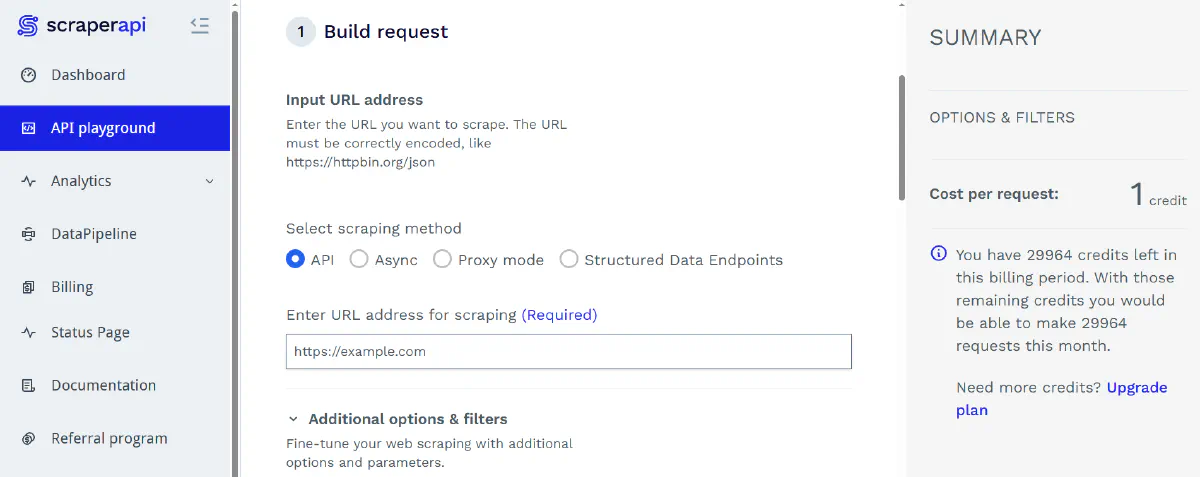
- Trustpilot: 4.7/5
- G2: 4.4
- Capterra: 4.6/5
ScraperAPI is a cloud-based scraping platform that focuses on reliability and ease of use, charging per successful request rather than bandwidth.
The service automatically rotates proxies, handles CAPTCHAs, and supports geo-targeting with automatic retry logic for failed requests. It's built for teams that want a straightforward API without managing infrastructure details.
The platform offers pre-built templates for SERP, e-commerce, real estate, and market research scraping with customizable fields, along with scheduling capabilities for periodic data collection. ScraperAPI also provides smart proxy rotation that automatically retries failed requests and rotates user agents. In our tests, ScraperAPI achieved 92.70% average success rate but struggled with speed, averaging 15.7 seconds per request, one of the slowest among all providers.
Pros
- Good success rate overall: Hit 92.70% average success with perfect 100% on GitHub and strong performance on Amazon at 99.21%. Reliable across most mainstream targets.
Cons
- Limited geo-targeting for smaller packages: The Hobby plan ($49/month) only supports US and EU geo-targeting. Access to other regions requires upgrading to more expensive tiers.
- High average cost per 1K requests: At $8.49 average, it's the most expensive provider we tested. Basic proxies struggle with protected sites, forcing you to use premium or ultra-premium tiers that cost 10-75 credits per request instead of 1.
- Speed was among the worst: Averaged 15.7 seconds per request, with Indeed taking 25.9 seconds and Zillow 19.4 seconds. Only Oxylabs was slower overall.
Pricing Breakdown
ScraperAPI offers a 7-day free trial with 5,000 credits and a Free plan with 1,000 credits for ongoing testing. The Hobby plan costs $49 per month and includes 100,000 API credits with US and EU geo-targeting only.
The credit multiplier system varies by proxy tier: Premium proxies cost 10 credits without render and 20 credits with render. Ultra premium proxies cost 30 credits without render and 75 credits with render. This means the $49 Hobby plan with 100K credits gives you just 1,333 ultra-premium rendered requests, or 5K premium rendered requests.
Higher tiers include the Startup plan at $149/month and Business plan at $299/month, both with expanded geo-targeting and higher credit limits. Custom enterprise pricing is available for teams needing millions of requests.
Performance Breakdown
| Domain | Success Rate | Response Time | Price Per 1K Requests |
|---|---|---|---|
| Amazon | 99.21% | 11.9s | $0.49 |
| Indeed | 92.10% | 25.9s | $12.25 |
| GitHub | 100% | 11.8s | $0.49 |
| Zillow | 91.77% | 19.4s | $0.49 |
| Capterra | 91.40% | 14.1s | $36.75 |
| 81.72% | 10.9s | $0.49 | |
| X (Twitter) | N/A | N/A | N/A |
ScraperAPI showed strong performance on simple targets like GitHub (100%) and Amazon (99.21%) but struggled on protected sites. Google dropped to 81.72% success, the worst performance on that domain among all providers we tested.
Speed was consistently slow across the board, with Indeed requiring 25.9 seconds and Zillow 19.4 seconds per request. The pricing varied dramatically by domain: basic targets like Amazon, GitHub, Zillow, and Google cost just $0.49 per 1K, while Indeed jumped to $12.25 and Capterra spiked to $36.75 due to requiring premium proxy tiers.
5. ScrapingBee
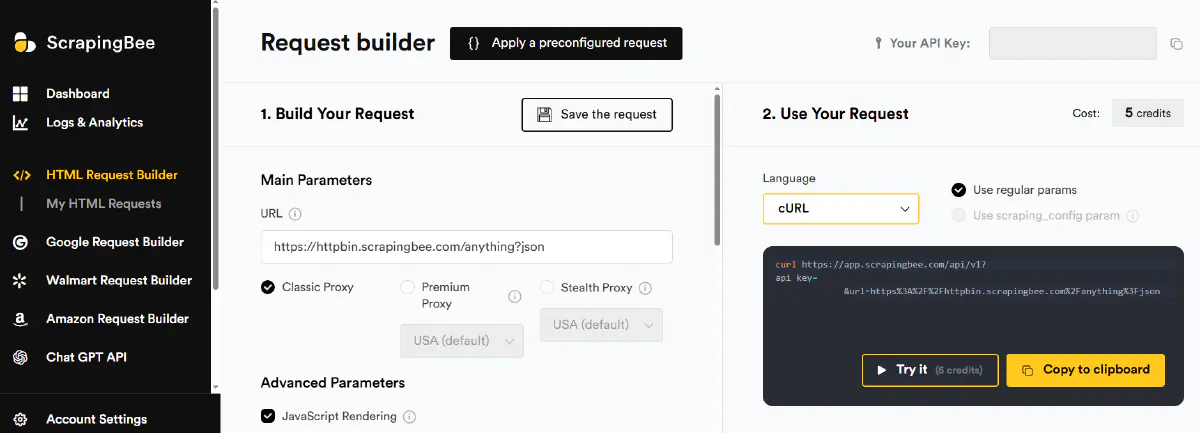
- Trustpilot: N/A
- G2: N/A
- Capterra: 4.9/5 (124 reviews)
ScrapingBee offers an all-in-one API that manages headless browsers and rotating proxies with an emphasis on ease of use. The platform runs thousands of headless browsers and automatically rotates proxies, allowing users to specify target URLs with optional JavaScript rendering or screenshot capture.
One standout feature is the AI-powered data extraction engine that accepts plain-English instructions and returns structured JSON or CSV output. ScrapingBee also includes specialized APIs for search engines, screenshots, and JavaScript scenarios for complex actions like clicking buttons or filling forms. In our tests, ScrapingBee achieved 92.69% average success rate with 11.7 seconds average response time, performing close to ScraperAPI but with better speed.
Pros
- Good speed overall: Averaged 11.7 seconds per request, faster than most mid-tier providers. GitHub responses came back in just 3.2 seconds.
- Success rate very close to ScraperAPI: Hit 92.69% average with perfect 100% on GitHub, 99.29% on Indeed, and 99.6% on X (Twitter). Strong reliability across mainstream targets.
Cons
- JS render is default enabled: Every request costs 5 credits unless you explicitly disable rendering. If you forget to turn it off for simple pages, you'll burn through credits 5x faster than necessary.
- Some websites require stealth proxies: Stealth proxies cost 75 credits per request regardless of whether rendering is enabled. When forced to use them, your effective cost skyrockets from $0.20 to $15 per 1K requests.
Pricing Breakdown
ScrapingBee's starting package costs $49 per month and includes 250,000 requests. There's no free tier, but trial credits are available for testing.
The credit multiplier system is aggressive: JavaScript rendering is enabled by default and costs 5 credits per request unless you disable it. Premium proxies cost 10 credits without render and 25 credits with render. Stealth proxies cost 75 credits regardless of whether rendering is enabled or not.
This means the $49 plan with 250K credits gives you just 3,333 stealth proxy requests, or 10K premium rendered requests. For simple scraping without rendering, you get the full 250K requests at 1 credit each, but you must remember to disable JS rendering on every call.
Performance Breakdown
| Domain | Success Rate | Response Time | Price Per 1K Requests |
|---|---|---|---|
| Amazon | 99.11% | 10.6s | $0.20 |
| Indeed | 99.29% | 5.6s | $5.00 |
| GitHub | 100% | 3.2s | $0.20 |
| Zillow | 99.11% | 5.7s | $2.00 |
| Capterra | 59.04% | 36s | $15.00 |
| N/A | N/A | N/A | |
| X (Twitter) | 99.60% | 9.1s | $1.00 |
ScrapingBee delivered excellent performance on standard targets, with near-perfect success rates on Amazon (99.11%), Indeed (99.29%), GitHub (100%), and X (99.6%). GitHub was particularly fast at 3.2 seconds.
The major failure was Capterra, where success dropped to 59.04% with response times ballooning to 36 seconds and costs hitting $15 per 1K requests. This suggests Capterra required stealth proxies, which both struggled with reliability and multiplied costs 75x over basic scraping. Pricing ranged from $0.20 for simple targets to $15 for protected sites, a 75x difference depending on the required proxy tier.
6. ZenRows
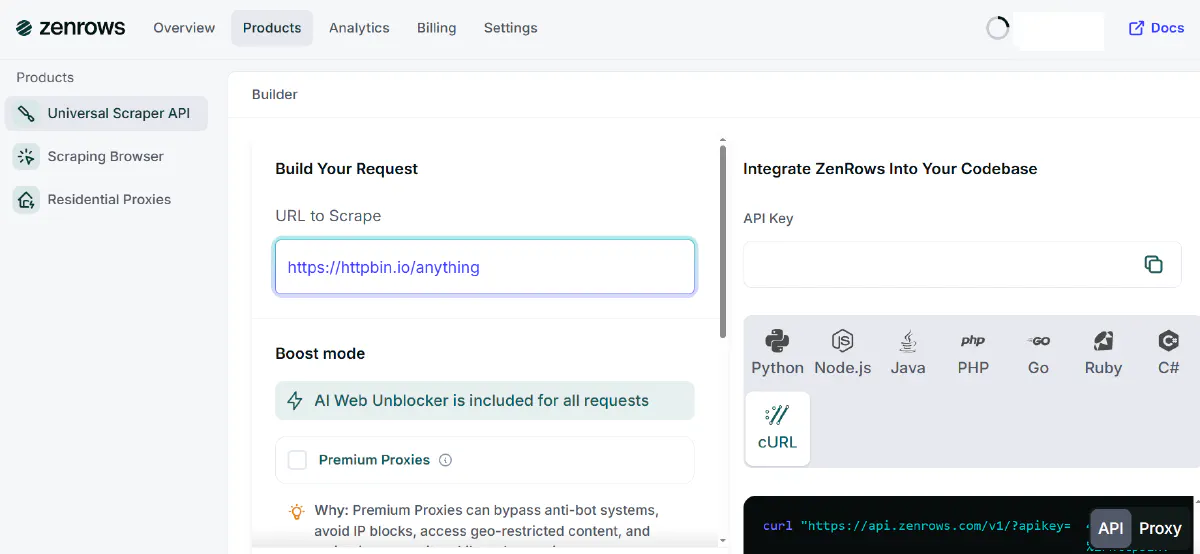
- Trustpilot: 3.4/5
- G2: 5/5
- Capterra: 4.7/5
ZenRows provides a Universal Scraper API with AI-powered unblocking, 55 million residential proxies across 190+ countries, and domain-specific scraper APIs for consistent data structures. The platform also offers a Scraping Browser with headless browser service and fingerprint management for complex automation tasks.
The API automatically handles JavaScript rendering, CAPTCHAs, WAF and bot protection, header spoofing, and proxy rotation with support for custom headers, session persistence, and structured outputs in JSON, CSV, or HTML. In our tests, ZenRows achieved 92.64% average success rate with 10.0 seconds average response time, ranking as the second-fastest provider overall after Scrape.do.
Pros
- Second-fastest response times: Averaged 10.0 seconds per request, beaten only by Scrape.do. GitHub came back in just 2.5 seconds, and Zillow in 3 seconds.
- Success rate also strong: Hit 92.64% average with perfect 100% on Indeed and GitHub. Reliable performance across most targets.
Cons
- Starting price is higher than competitors: At $69/month, ZenRows costs more than most alternatives while only including 10K protected results (with both rendering and premium proxies enabled).
- Render and premium proxies are forced on popular websites: For certain domains, ZenRows automatically enables both parameters even when competitors don't require them. This forces you to spend 25 requests per call instead of 1, eliminating any opportunity to test cheaper configurations.
Pricing Breakdown
ZenRows costs $69 per month for the Developer plan, which includes 250,000 basic requests but only 10,000 protected results (requests using both JavaScript rendering and premium proxies).
The credit multiplier system works like most competitors: JavaScript rendering costs 5 requests, premium proxies cost 10 requests, and combining both costs 25 requests per call. This means the $69 plan gives you 10K fully-protected requests, 25K rendered requests without premium proxies, or the full 250K for basic scraping.
The critical issue is that ZenRows forces the 25-request combination on certain domains, even when other providers can scrape the same sites with basic parameters. This means you have no control over cost optimization on those targets.
Performance Breakdown
| Domain | Success Rate | Response Time | Price Per 1K Requests |
|---|---|---|---|
| Amazon | 98.67% | 12.2s | $2.80 |
| Indeed | 100% | 4.8s | $7.00 |
| GitHub | 100% | 2.5s | $0.28 |
| Zillow | 97.90% | 3.0s | $0.28 |
| Capterra | 79.60% | 13.9s | $7.00 |
| 84.11% | 13.1s | $7.00 | |
| X (Twitter) | 88.21% | 20.8s | $7.00 |
ZenRows excelled at speed, delivering the second-fastest response times across nearly every domain. GitHub came back in 2.5 seconds, Zillow in 3 seconds, and Indeed in 4.8 seconds. Only Amazon and Capterra took longer, at 12+ seconds.
Success rates were solid but not exceptional: perfect 100% on Indeed and GitHub, strong 98.67% on Amazon, but dropped to 84.11% on Google and 79.6% on Capterra. X (Twitter) performed at 88.21%.
The pricing split was dramatic: simple targets like GitHub and Zillow cost just $0.28 per 1K, while Indeed, Capterra, Google, and X all jumped to $7.00 per 1K, a 25x difference. This confirms that ZenRows forced the full rendering + premium proxy combination on these domains, with no option to disable it.
7. Oxylabs
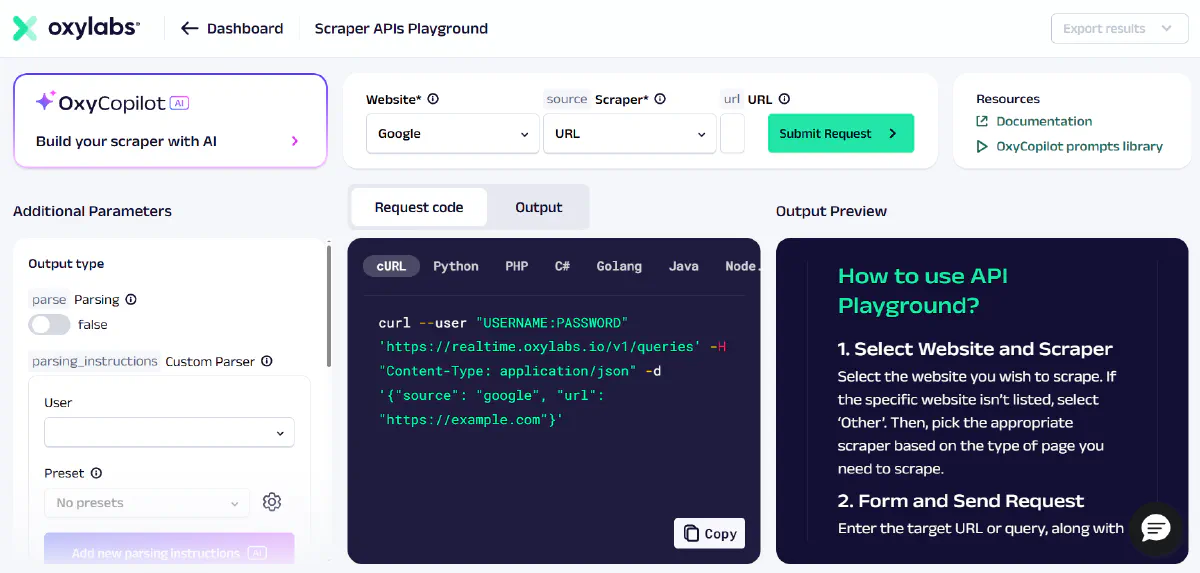
- Trustpilot: 4.1/5
- G2: 4.5/5
- Capterra: 4.7/5
Oxylabs is a premium provider built for technical teams and large-scale data projects, operating over 100 million IPs across 195 countries. The company's product suite includes residential, datacenter, ISP, and mobile proxies, Web Scraper API, Web Unblocker, and the AI-driven OxyCopilot code assistant that suggests scraping code snippets using generative AI.
The platform emphasizes compliance and high uptime with analytics dashboards, performance metrics, success rate statistics, and ready-made datasets available for purchase. Oxylabs also provides proxy products priced around $4/GB for residential proxies, with the Web Unblocker at $9.4/GB. In our tests, Oxylabs achieved 92.52% average success rate but struggled with speed, averaging 17.5 seconds per request, the second-slowest among all providers.
Pros
- Various products and huge proxy network for all needs: Over 100M IPs with residential, datacenter, ISP, and mobile options. The infrastructure covers virtually any geo-location and use case you might need.
- Good success rate overall: Hit 92.52% average with perfect 100% on GitHub, Zillow, Google, and X (Twitter). Reliable performance on most targets despite the slow speeds.
Cons
- No pricing focused on web scraping services: Oxylabs charges by bandwidth (GB) instead of successful requests, making it hard to predict costs. A 20MB page costs the same as a 2MB page, even if the data extracted is identical.
- Highest starting price: At $75/month for just 8GB (roughly 20K rendered requests), it's the most expensive entry point. Most competitors offer 100K-250K requests for $29-$49.
- Speed is second slowest: Averaged 17.5 seconds per request with some domains taking over 40 seconds. Only ScrapingAnt was slower overall.
Pricing Breakdown
Oxylabs uses a bandwidth-based pricing model where the Web Unblocker product costs $9.40 per GB (roughly $75/month for 8GB on the starting package). This differs from per-request pricing; instead, you pay based on how much data transfers through their network.
The $75/month starting package includes 8GB of bandwidth, which translates to approximately 20,000 requests if you're using rendering intermittently. JavaScript-rendered pages are larger files (often 2-5MB vs 200-500KB for static HTML), so your effective request count drops as file sizes increase.
This model benefits Oxylabs by ensuring accurate cost calculation per byte transferred, but it creates unpredictability for users. You can't know in advance whether a target site serves 500KB or 3MB pages until you scrape it, making budget planning difficult compared to fixed per-request pricing.
Performance Breakdown
| Domain | Success Rate | Response Time | Price Per 1K Requests |
|---|---|---|---|
| Amazon | 98.60% | 17.4s | $0.89 |
| Indeed | 97.80% | 20.4s | $13.73 |
| GitHub | 100% | 7.8s | $0.89 |
| Zillow | 100% | 4.8s | $0.89 |
| Capterra | 51.22% | 46.6s | $13.73 |
| 100% | 3.2s | $0.89 | |
| X (Twitter) | 100% | 22.4s | $13.73 |
Oxylabs delivered perfect 100% success rates on GitHub, Zillow, Google, and X (Twitter), matching Bright Data on those targets. Amazon came in at a strong 98.6%, and Indeed at 97.8%.
The major failure was Capterra, where success dropped to just 51.22% with response times hitting 46.6 seconds. This was the worst Capterra performance across all providers we tested.
Speed was consistently slow: Indeed took 20.4 seconds, X (Twitter) 22.4 seconds, Amazon 17.4 seconds, and Capterra a painful 46.6 seconds. Google at 3.2 seconds and Zillow at 4.8 seconds were the only fast responses. The pricing reflected bandwidth usage, with simple targets costing $0.89 per 1K while Indeed, Capterra, and X jumped to $13.73 due to larger file transfers.
8. WebScrapingAPI
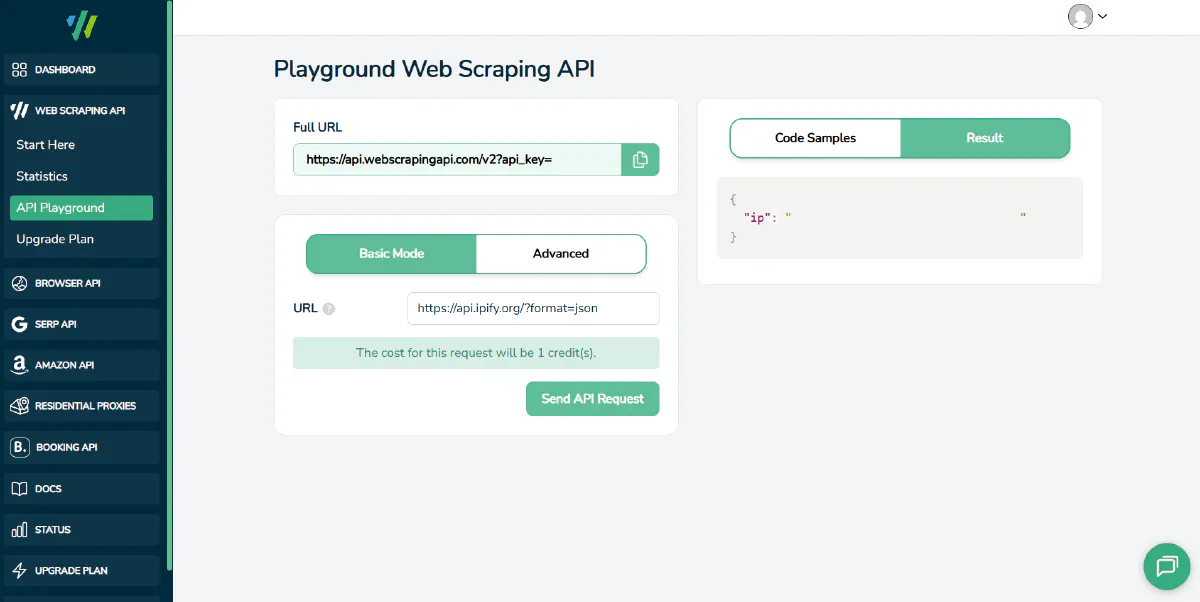
- Trustpilot: 3.1/5
- G2: N/A
- Capterra: N/A
WebScrapingAPI provides several scraping products including Browser API, Amazon API, and SERP API. The Browser API handles geolocation targeting, proxy rotation, CAPTCHA solving, and JavaScript rendering, while advanced parameters allow custom headers, cookies, session persistence, and HTML-to-JSON parsing.
The platform offers official SDKs for Python, Scrapy, Node.js, and Java to simplify integration across different tech stacks. In our tests, WebScrapingAPI achieved 90.84% average success rate with 12.3 seconds average response time, placing it in the middle tier for both metrics but with a unique flat-rate pricing advantage.
Pros
- Free forever plan with generous quota: 5,000 requests monthly for the free tier, the largest freemium package among all scraping APIs we tested. Perfect for testing or small projects without time limits.
- Success rate is solid: Hit 90.84% average with perfect 100% on GitHub, Zillow, and Google. Competitive performance on mainstream targets.
- All requests cost 1 credit: JavaScript rendering and residential proxies don't multiply your costs. Difficult websites that burn 25-75 credits per request on competitors cost just 1 credit here, making it predictable and potentially much cheaper on protected sites.
Cons
- Request count is much lower than competitors for starting package: The $19 starter plan includes only 7,000 requests total, just 2,000 more than the freemium. Most competitors offer 100K-250K requests for $29-$49. This means that for websites where Scrape.do scrapes for $0.12 per 1K requests, WebScrapingAPI costs $2.45, a 20x markup despite the flat-rate structure.
Pricing Breakdown
WebScrapingAPI offers a freemium model with 5,000 requests per month for free, the most generous free tier among all providers we tested. The Starter plan costs $19 per month and includes 7,000 total requests.
The major advantage is the flat-rate credit system: every request costs exactly 1 credit regardless of whether JavaScript rendering or residential proxies are enabled. This contrasts sharply with competitors where adding rendering or premium proxies can multiply costs by 5x-75x.
However, the low request count per dollar means the effective cost per 1K requests is $2.45 across all domains. For simple scraping targets, this is expensive compared to providers offering $0.12-$0.20 per 1K. For heavily protected sites that require premium features, it becomes competitive since you avoid the multiplier penalties.
Performance Breakdown
| Domain | Success Rate | Response Time | Price Per 1K Requests |
|---|---|---|---|
| Amazon | 98.94% | 9.1s | $2.45 |
| Indeed | 99.51% | 5.6s | $2.45 |
| GitHub | 100% | 5.1s | $2.45 |
| Zillow | 100% | 5.2s | $2.45 |
| Capterra | 64.26% | 20.3s | $2.45 |
| 100% | 5.9s | $2.45 | |
| X (Twitter) | 73.14% | 34.7s | $2.45 |
WebScrapingAPI delivered perfect 100% success on GitHub, Zillow, and Google, with near-perfect performance on Amazon (98.94%) and Indeed (99.51%). These mainstream targets showed strong reliability.
The failures came on heavily protected sites: Capterra dropped to 64.26% success, and X (Twitter) fell to 73.14%. These were among the worst performances for those two domains across all providers.
Speed was mid-range overall. Simple targets like Indeed (5.6s), GitHub (5.1s), Zillow (5.2s), and Google (5.9s) all returned quickly. Amazon took 9.1 seconds, Capterra 20.3 seconds, and X (Twitter) ballooned to 34.7 seconds. The flat $2.45 pricing per 1K requests remained consistent across all domains, eliminating any cost optimization opportunities but providing absolute budget predictability.
9. ScrapingDog
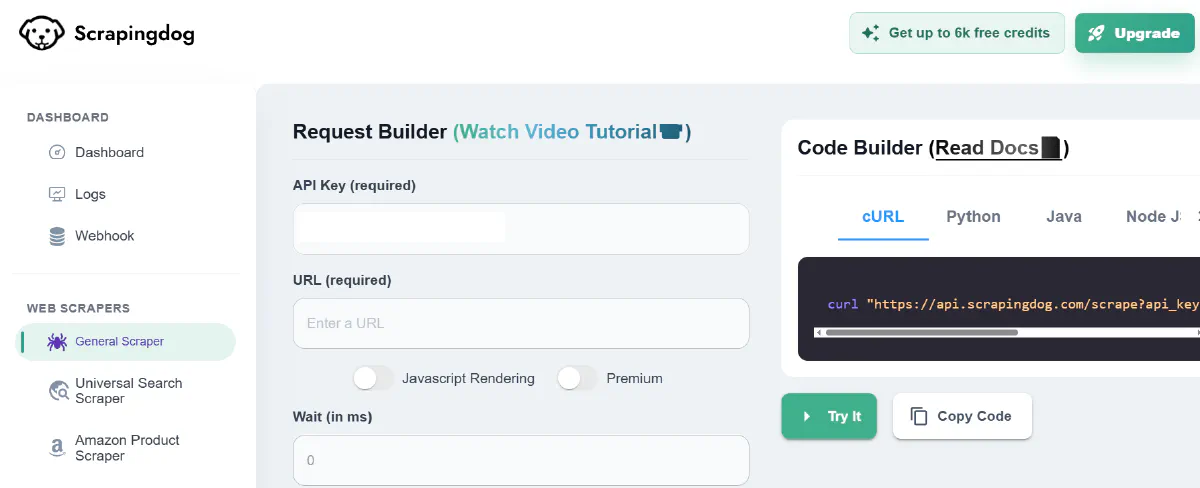
- Trustpilot: 4.8/5
- G2: 3.8/5
- Capterra: N/A
ScrapingDog is a cost-effective scraping API that combines proxy rotation with headless browsers. The platform automatically handles proxy rotation and headless Chrome while returning HTML or JSON output. It offers dedicated endpoints for SERP and e-commerce scraping, along with specialized APIs for Google Search, Amazon reviews, and AI-mode scraping.
The service includes a free trial with 1,000 credits and uses a credit-based pricing model designed to be accessible for smaller projects. In our tests, ScrapingDog achieved only 59.26% average success rate with 10.5 seconds average response time, making it the worst performer for reliability among all providers we tested.
Pros
- Fast response times on working domains: When it succeeded, ScrapingDog delivered quick results. Zillow came back in 3.6 seconds, Indeed in 5.5 seconds, and Amazon in 9.4 seconds. Speed wasn't the problem.
Cons
- Very low success rate: At 59.26% average success, ScrapingDog failed more often than it succeeded. This was the lowest reliability score across all providers, making it unreliable for production scraping.
- Doesn't work on some domains at all: Google and X (Twitter) returned no usable results in our tests, suggesting complete incompatibility. Capterra barely functioned at 2% success, and Indeed struggled at 11%.
- No GitHub login option: Unlike competitors that offer GitHub OAuth for quick registration, ScrapingDog requires manual account creation, adding friction to the signup process.
Pricing Breakdown
ScrapingDog offers a $40 per month starting package that includes 200,000 requests, one of the more generous base allocations at this price point.
The credit multiplier system is straightforward: JavaScript rendering alone costs 5 credits, premium proxies cost 10 credits without render, and combining both costs 25 credits per request. This means the $40 plan with 200K credits gives you 8K rendered requests with premium proxies, or 40K JavaScript-rendered requests without premium IPs.
The pricing structure is competitive when it works, and ScrapingDog offers multiple domain-specific APIs (Google Search, Amazon reviews) that can be beneficial for specialized use cases. However, the low success rates mean you'll burn through credits on failed requests before getting usable data.
Performance Breakdown
| Domain | Success Rate | Response Time | Price Per 1K Requests |
|---|---|---|---|
| Amazon | 90.28% | 9.4s | $0.20 |
| Indeed | 11% | 5.5s | $5.00 |
| GitHub | 100% | 9.9s | $2.00 |
| Zillow | 93% | 3.6s | $0.20 |
| Capterra | 2% | 24.1s | $5.00 |
| N/A | N/A | N/A | |
| X (Twitter) | N/A | N/A | N/A |
ScrapingDog showed extreme inconsistency across domains. GitHub hit perfect 100% success, and both Amazon (90.28%) and Zillow (93%) performed reasonably well. But the picture collapsed on other targets.
Indeed dropped to just 11% success, and Capterra practically didn't work at 2%. Google and X (Twitter) returned no valid results at all, meaning ScrapingDog couldn't scrape these platforms in our tests. The complete failures on two major domains raised serious questions about compatibility.
Speed was acceptable when requests succeeded: Zillow returned in 3.6 seconds, Indeed in 5.5 seconds, Amazon in 9.4 seconds, and GitHub in 9.9 seconds. Capterra took 24.1 seconds. Pricing ranged from $0.20 for simple targets (Amazon, Zillow) to $2.00 for GitHub and $5.00 for Indeed and Capterra, likely reflecting different parameter requirements.
10. ScrapingAnt
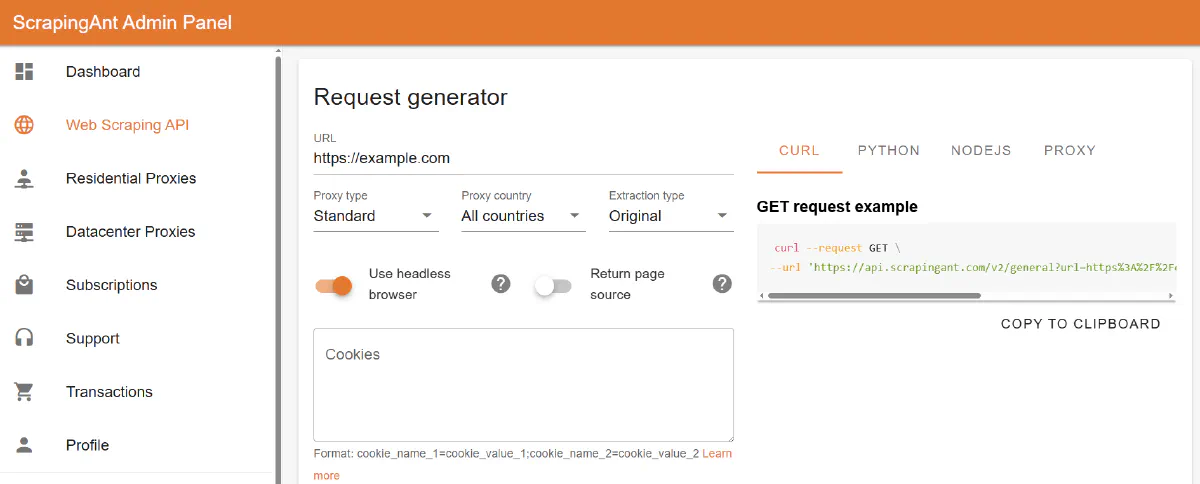
- Trustpilot: 4.0/5
- G2: N/A
- Capterra: 5/5
ScrapingAnt offers a credit-based scraping API with rotating proxies and headless browser support. The service provides datacenter proxies by default with optional residential proxies, along with webhook support for asynchronous scraping and persistent sessions for maintaining state across requests.
The platform supports JavaScript rendering with custom script evaluation up to 60 seconds and screenshot capture capabilities. ScrapingAnt offers a free tier with 10,000 credits and an Enthusiast plan starting at $19 per month. In our tests, ScrapingAnt achieved only 45.45% average success rate with 32.7 seconds average response time, making it both the slowest and second-worst for reliability among all providers.
Pros
- Good cost per request on basic scraping: At $0.19 per 1K requests for simple targets (Amazon, GitHub, Zillow, Google), it offers the lowest price point when you don't need advanced features. The $0.76 average is competitive.
- Starting package is affordable: $19/month for 100,000 credits matches WebScrapingAPI as the cheapest entry point, making it accessible for small projects and testing.
Cons
- Very slow response times: Averaged 32.7 seconds per request, the worst speed across all providers. Zillow took 49.9 seconds, Google 44.6 seconds, Indeed 40.8 seconds, and Amazon 37.8 seconds. Even X (Twitter), the only domain where it succeeded, took 16.5 seconds.
- Very low success rate: At 45.45% average success, ScrapingAnt failed on more than half of all requests. It couldn't scrape Capterra at all, and struggled everywhere except X (Twitter). This makes it unreliable for any production use.
Pricing Breakdown
ScrapingAnt offers a free tier with 10,000 credits and an Enthusiast plan at $19 per month that includes 100,000 credits, matching WebScrapingAPI as the most affordable starting package.
However, the credit multiplier system is aggressive: JavaScript rendering alone costs 10 credits per request. Residential proxies cost 25 credits without render and 125 credits with render. This creates a massive cost spike when you need advanced features.
The $19 plan with 100K credits gives you only 800 rendered requests with residential proxies, or 10K JavaScript-rendered requests without residential IPs. For comparison, competitors offering 250K requests at $29-$49 provide significantly better value. The low base price is attractive, but the severe multipliers and catastrophic success rates mean you'll waste most credits on failed requests.
Performance Breakdown
| Domain | Success Rate | Response Time | Price Per 1K Requests |
|---|---|---|---|
| Amazon | 47.54% | 37.8s | $0.19 |
| Indeed | 44.59% | 40.8s | $1.90 |
| GitHub | 19.94% | 6.5s | $0.19 |
| Zillow | 41.2% | 49.9s | $0.19 |
| Capterra | N/A | N/A | N/A |
| 21.2% | 44.6s | $0.19 | |
| X (Twitter) | 98.21% | 16.5s | $1.90 |
ScrapingAnt's performance was catastrophic across the board, with one bizarre exception: X (Twitter) hit 98.21% success, the best result for that domain among all providers. This single outlier couldn't save the overall picture.
Every other domain failed badly. Amazon managed only 47.54%, Indeed 44.59%, Zillow 41.2%, Google 21.2%, and GitHub a dismal 19.94%. Capterra returned no valid results at all. The pattern suggests ScrapingAnt's infrastructure works for specific edge cases but fails on mainstream targets.
Speed was abysmal throughout: Zillow took 49.9 seconds (the slowest single result we measured), Google 44.6 seconds, Indeed 40.8 seconds, and Amazon 37.8 seconds. Only GitHub came back quickly at 6.5 seconds, though with just 19.94% success that speed didn't matter. Pricing was cheap for basic requests ($0.19) but jumped to $1.90 for Indeed and X, likely due to residential proxy requirements.
11. ScrapFly
(ScrapFly SMS verification in action)
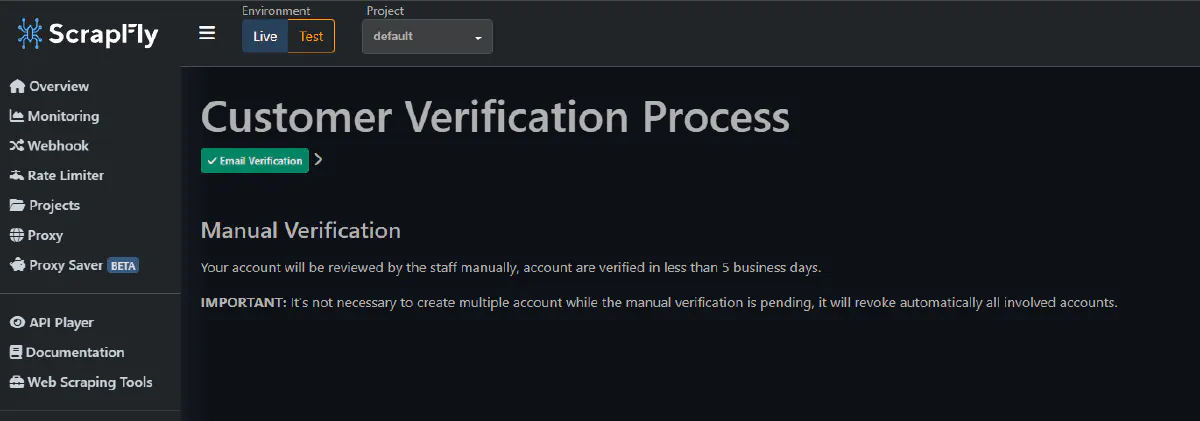
- Trustpilot: N/A
- G2: N/A
- Capterra: 4.9/5
ScrapFly is a developer-focused platform offering three APIs: Web Scraping, Screenshot, and Extraction.
The service promises 99.99% uptime with battle-tested proxies and was originally built internally in 2017 before opening publicly in 2020. ScrapFly emphasizes AI-driven extraction using LLMs and integration with modern toolchains like Zapier, Make, N8N, LangChain, and LlamaIndex.
The Web Scraping API automatically bypasses CAPTCHAs and bot protections while rotating through millions of proxies. It allows developers to enable JavaScript rendering, run custom scenarios, and control browsers for automation. The platform provides Python and TypeScript SDKs, a Scrapy extension, and features like monitoring dashboards, request debugging and replaying, webhooks, and throttlers.
ScrapFly also maintains open-source scrapers for over 40 domains and offers training courses through the Scrapfly Academy.
Pros
- Various ready-to-use scrapers available: The scrapfly-scrapers GitHub repository (~659 stars) provides scalable scrapers for 40+ popular domains. This gives developers tested starting points rather than building from scratch.
Cons
- Product is locked behind SMS verification: Unlike every other competitor, ScrapFly requires phone verification to access the service. Users report being banned without explanation, creating friction that no other provider imposes.
Pricing Breakdown
ScrapFly offers a $30 per month starting package with 200,000 basic requests. The credit multiplier system charges 5 credits when JavaScript rendering is enabled and 25 credits for residential proxies. Combining both features costs 30 credits per request.
This means the $30 plan with 200K credits gives you approximately 6,666 requests with rendering and residential proxies, or 40K JavaScript-rendered requests without premium IPs. The pricing structure is similar to competitors, though the $30 entry point sits between the $19-$29 budget options and the $40-$49 mid-tier packages.
Performance Breakdown
We were unable to test ScrapFly due to access restrictions.
Despite multiple attempts, the SMS verification requirement and account approval process prevented us from completing the same testing methodology we applied to all other providers. As a result, ScrapFly is not included in our performance comparisons or the overall rankings table.
What to Pick
After testing hundreds of requests across seven challenging domains, here's what stood out:
- Best success rate: Bright Data (98.44%) delivered the most reliable results, followed closely by Scrape.do (98.19%). Both providers succeeded where others failed.
- Best speed: Scrape.do (4.7s average) dominated on response times, returning results 2-3x faster than most competitors. ZenRows (10.0s) came in second.
- Best value: Scrape.do ($0.80 per 1K requests) offered the best price-to-performance ratio. ScrapingAnt ($0.76) was technically cheaper but failed on over half the requests, making the low price meaningless.
- Best for enterprise: Bright Data provides the most complete infrastructure with the highest success rates, but you'll pay a premium for that reliability.
- Budget options: WebScrapingAPI and ScrapingAnt both start at $19/month, but WebScrapingAPI delivers 90.84% success versus ScrapingAnt's 45.45%, making it the better budget choice.
Overall, Scrape.do is the best choice for most developers. It combines near-perfect success rates (98.19%) with the fastest response times (4.7s) and the best cost-per-request ($0.80), all while offering a generous free tier to test before committing.

Founder @ Scrape.do











