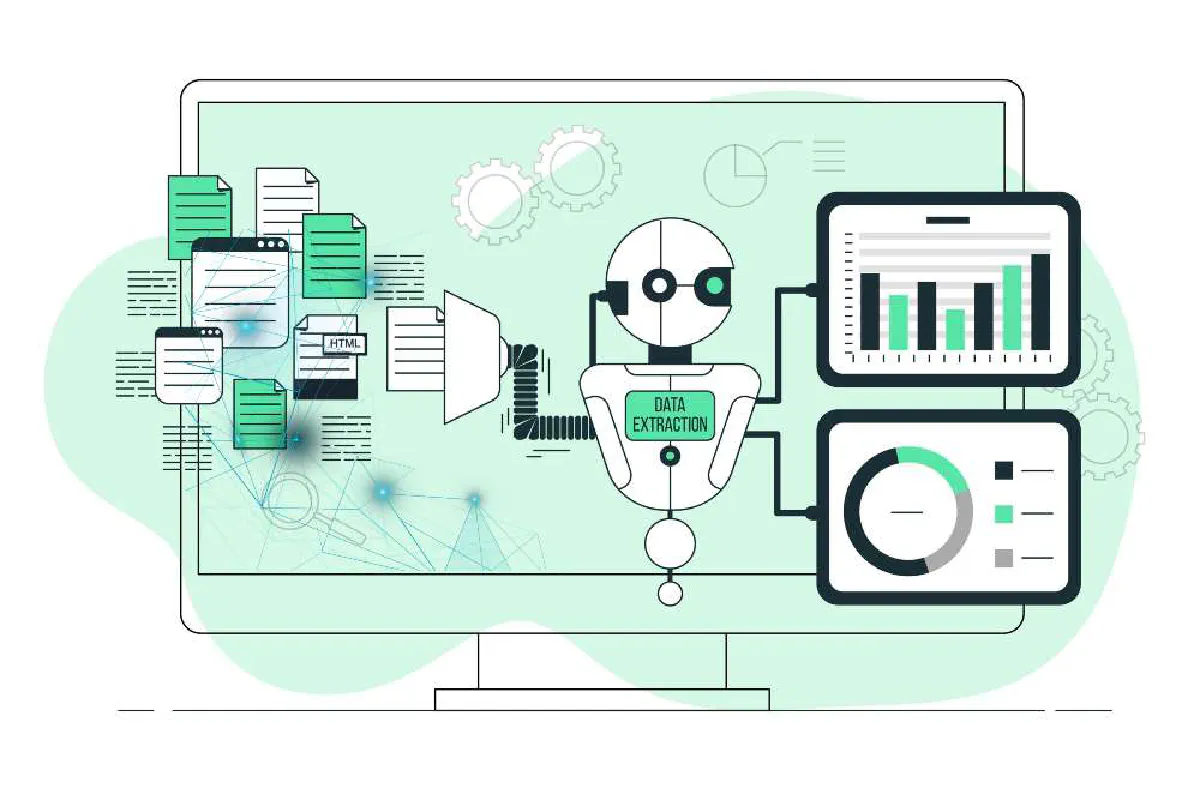Can a Website Block Web Scraping? Avoid Web Scraping
With web scraping, which you can use to scrape a website, you will be able to access data on your desired website according to your request. Moreover, the data you obtain will be completely high quality and accurate. The biggest annoyance you can experience with scraping websites is that many website owners use anti-web scraping technologies. Not all websites can be scraped due to these technologies, so it is possible for a website to block web scraping.
In this article, we will tell you what web scraping is, how web scraping works step-by-step, the advantages of web scraping, the future of web scraping, whether every website can be scraped with web scraping, the challenges you may encounter during web scraping, what you can do to avoid a hassle while web scraping and web scraping. We told you why you should choose Scrape.do.
After reading this detailed article carefully, you will have detailed information about web scraping and you will be able to scrape any website. Let us suggest Scrape.do as the scraping process. We have customer support teams that can take care of you at any time, in addition, with the web scraper you rent from us, you will be able to scrape large amounts of data in a short time and without any hindrance. How about contacting us to learn more?
What is Web Scraping?
You can save the raw data extracted by web scraping, which is the process of extracting large amounts of raw data from websites, to a file on your computer or access it from a spreadsheet. When you log in to any page on a website, you can only see the data on that site, it is not possible to download that data. This download does not include copying and pasting data from the website into another file, as this method takes unnecessary time and you cannot scale the data you obtain with this method. By using web scrapers instead of manually copying and pasting, you can automate this whole process and access the accurate, necessary data in a short time.
There is no specific limit to the amount and type of data you scrape with web scraping. The data you want to scrape can be text documents, images, email addresses, users’ phone numbers, and more. It is also possible for you to use the data scraping method for specific projects. For example, if you are going into the real estate business, you can scrape financial data and real estate data. After the web scraping is done, you will get the data you want in an organized way in the text, JSON, or CSV format, in a human-interpretable way.
How Step-by-Step Web Scraping Works
Web scraping is one of the most commonly used development methods in the internet environment. While there are many ideas about how this method works, we will give you a simple overview of how it works. We can summarize the steps of web scraping as follows:
- If you have started using a web scraper, your first step will be to submit a request on that website to be able to access data on that website. After this request, your web scraper reaches the data you want to obtain in HTML format.
- As a second step, your web scraper is expected to perform parsing and extraction. HTML, a markup language used for texts, is parsed at this stage. Parsing HTML starts with having the HTML code. After this start, your web scraper will extract data from the page such as headings, paragraphs, subheadings, links, and text in bold.
- The third step is based on downloading and saving the data you have obtained. The data you obtain is downloaded in CSV, JSON, or any format and saved in a location of your choice. After this stage, you can access the data whenever you want and use the data you obtain as you wish. You can even store this data in a central local database or export all of the data to a spreadsheet to analyze the data.
What are the Advantages of Web Scraping?
Web scraping is a very advantageous method as it is cost-effective, requires very little maintenance, is fast, easy to implement, and provides accurate data.
Web Scraping Is More Cost-Effective
With the web scraping strategy, which is one of the best methods you can use if you want to get better service at an affordable price, you have the opportunity to grow your business while reducing the costs of your business. It is necessary to obtain the data on the websites and analyze this data regularly, but if you make this system by copying and pasting, it will take your time and may cause a decrease in your earnings. If you use web scraping services as a data acquisition method, you can both benefit from this service at a more affordable price and obtain data faster.
Web Scraping Method Doesn’t Require Too Frequent Maintenance
It is a known fact that software and programs that are customized for certain marketing strategies need constant maintenance. If you use the web scraping strategy and make use of web scrapers during this use, your maintenance frequency will decrease and your maintenance costs will be very low. Thanks to this low maintenance fee, you can plan your budget correctly and increase your income.
The Data You Extract With Web Scraping is Mostly Accurate
If you use manual methods while doing data extraction, you can make simple mistakes and these simple mistakes can cause big problems, so you need to access as many accurate data as you can. When you scrape any website with web scraping, you get completely accurate information about that site and you can interpret this information offline later.
The Web Scraping Method is Quite Easy to Implement
If you want to scrape any website with the web scraping method, running the web scraper properly and having the URL addresses of the websites you want to be scraped will be sufficient. In addition, you can get a large amount of data in a short time by making only a small investment.
Is Web Scraping Possible on All Sites on the Internet?
Many website owners do not allow people to scrape their websites, as web scraping can cause some websites’ servers to crash, which leads to speeding up website traffic. If you want to know which websites allow web scraping or not, just look at the website’s “robots.txt” file. If you put this file after the URL address of the data you want to download, you can find out if that website allows web scraping.
What are the Difficulties Encountered While Web Scraping?
We have explained in detail to you in what ways web scraping is easy and logical. Now, we’re going to tell you bit by bit how hard web scraping can be:
- Installing a web scraper to scrape a website doesn’t mean you’re done. As website owners constantly update the user interface and functions on their websites, they cause many structural changes. These structural changes can ruin all your plans because the code sequence of the website has been completely changed.
- HoneyPots, important mechanisms for detecting crawlers and scrapers, are used to protect websites that store sensitive and valuable information. These mechanisms take the form of hidden links that can hinder your web scraping efforts. Your IP address may be blocked or flagged as suspicious if detected by HoneyPots that you have scraped from the website.
- Websites like LinkedIn and Stubhub, which have sensitive user information and don’t want to deal with scraping, do not hesitate to use technologies that can prevent you from scraping. Anti-web scraping technologies developed to prevent bot access and block suspicious IP addresses can negatively affect your web scraping process.
- Finding a way to consistently get high-quality data is essential for your web scraping mechanisms to work and be more useful. If you get the wrong data at the end of the process, you may not know how successful your projects are and you may make wrong decisions about your projects. To avoid wrong decisions, you should make sure that your web scraping is getting the correct data.
Web Scraping Methods You Can Try If Your Scraping Is Blocking In Any Way
As we told you in one of the above topics, a website may not allow you to scrape it when it doesn’t want you to access that server’s data or because it thinks the web server might be damaged. In fact, if your IP address is detected, it can be marked as suspicious or you can be blocked from entering the website by banning it completely. If you want to continue scraping websites without any restrictions, use these methods:
Constantly Change Your IP Address
If you automate your HTTPS requests, you will send repeated requests from the same IP address and cause your requests to be marked as suspicious. You should know that website owners can easily block the access of IP addresses in log files, so you cannot log in to that website. Although there are website owners who do this manually, this is usually done automatically and the number of requests you can send within an hour is limited. If you do not want to be blocked from websites while scraping a website, you can take advantage of proxy servers or virtual private network providers as you will need to send your requests through many different IP addresses. Since both proxy servers and virtual private networks will hide your real IP address, you will be able to scrape all websites without any problems.
Change Referrer Header Frequently
Referrer header, which means the title of the website you use to reach that website before you enter the website you want, is also mentioned in the resources as a request header. In other words, if you log in to a website from https://www.google.com, you will appear as if you have logged into this website from the Google search engine of America. If you constantly change this referrer title, the text of the requests you will send will also change because you will be logging in from different websites, so your requests will not appear to come from the same link.
Take Web Scraping as Long as Possible
We all know that web scrapers can scrape data faster than a human can, which speed is sometimes a helpful factor but sometimes quite detrimental. Since it normally takes a long time for a person to navigate on a website, briefly looking at the internet pages and exiting can show the website owners that you are doing bot transactions. How fast you scroll through the pages, how long it takes to change a page, how fast you scroll the pages, and how quickly you interact with the pages is very important for your web scraper to stay undetected. You can command your web scraper to perform slow operations like a human.
Leverage Random Sleep Delays and Random Actions So Your Web Scraper Is Not Detected
If you want to scrape websites with a web scraper, the websites must not know that you are using a web scraper. A logical solution would be to add random sleep delays to your web scraper to give the impression that a human is using it and a human is browsing the website. Also, since people click on pages randomly, your web scraper needs to randomly click on elements on the page, for which you can add random actions.
Give the Impression of a Human Using Different Scraping Patterns
We have explained in the previous sub-headings that people’s browsing activity occurs at a slow pace, and we can easily say that people review websites differently and completely different from web scrapers. When people log into a website, they may click randomly or wait longer than usual in some sections. Since web scrapers and bots follow the same patterns, these repetitive behaviors increase the visibility of web scrapers and bots, meaning they can be easily spotted by websites. To avoid this situation, you should design your scraping models in different ways, for example, your web scraper should click on random places. This is because many sites have advanced anti-web scraping technologies and bots can easily detect actions. If you want your web scraper to look like a human, consider adding the following activities to your web scraper software:
- Randomly scrolling down the website
- Taking breaks that real people would take, such as toilet breaks and lunch breaks.
- Commenting under a piece of news or a user’s post.
- Reacting to any news or user content.
- Watching videos on websites.
Perform Web Scraping at Different Times
If you are sure that your web scraper will perform random actions, you should also consider adding software to log in to the same website at different times, as this will hide your footprint if you log into a website at different times. For example, if you are constantly logging into a website at 2 pm, choose to log in at 9 am on some days and at night on some days. That way your web scraper will be able to follow a random timeline.
Detect Changes Made by Websites to Codes Immediately
Although every website has its own unique layout and theme, it is possible that website owners will decide to redesign this layout. If your web scraper is trying to scrape in accordance with the previous layout and the website has switched to a new layout, your web scrapers will not work. If you want to detect changes in websites and want to make sure that your web scraper is still working, you need to find a solution. You will be satisfied with your web scraping results with this method which will make the majority of per-scrape requests successful on the internet and help you to constantly monitor the changes in the websites.
Why Use Scrape.do When Scraping a Website?
While scraping a website, are you afraid that it will detect your IP address and permanently ban your IP address? Then take advantage of the data center, mobile and residential proxies with a single click using Scrape.do.
We all know that some websites are banned in certain regions, right? Using Scrape.do, you can set locations to custom and select any country or city to make your location appear as if it were in that country.
You can start scraping the website you are targeting to scrape with just one click of a button and opening a popup screen. JavaScript Execution with advanced features comes to your feet with Scrape.do.
Don’t want to get caught in Captcha blocks and have your IP address detected or even blocked while scraping wb? Enjoy having a new IP address for every single request by taking advantage of scrape.do’s web scraper service!
Wondering which platform is better for web scraping? Have a look at the article tells you why you should prefer Scrape.do!